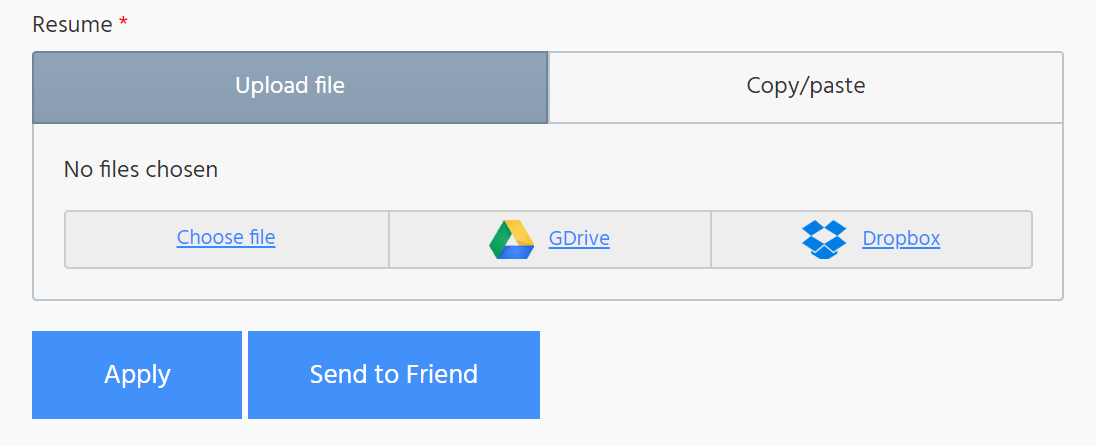
New “Contact Us” and “Send to a Friend” forms
CareerSiteCloud has now added two of the most popular forms for career sites.
Contact Us form. Separate page that includes several of the most important fields such as name, email, phone and comment/message. URL to this form can be easily added to the top menu of your career site or any other place you want. The contact us form is accompanied by a new email notification template which can be customized in admin

Send job to a Friend form. We added a new button to all the live job postings on your career site, next to the APPLY button.
After filling out the “Send job to a friend” form on the new page (this includes following fields: Friend’s name, Friend’s email, My email), your friend (e.g. the person whose email you typed) will receive an email notification with a link to the job posting you are sharing with them. The email notification template can be customized in admin.
Both forms are turned off by default. Contact your CareerSiteCloud account manager if you wish to add any of them to your site.

