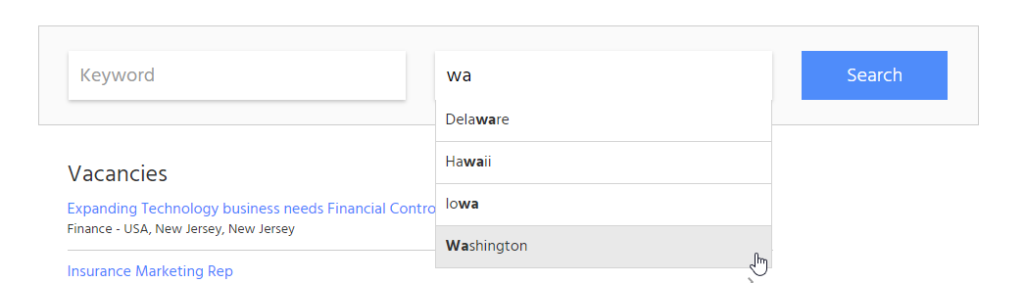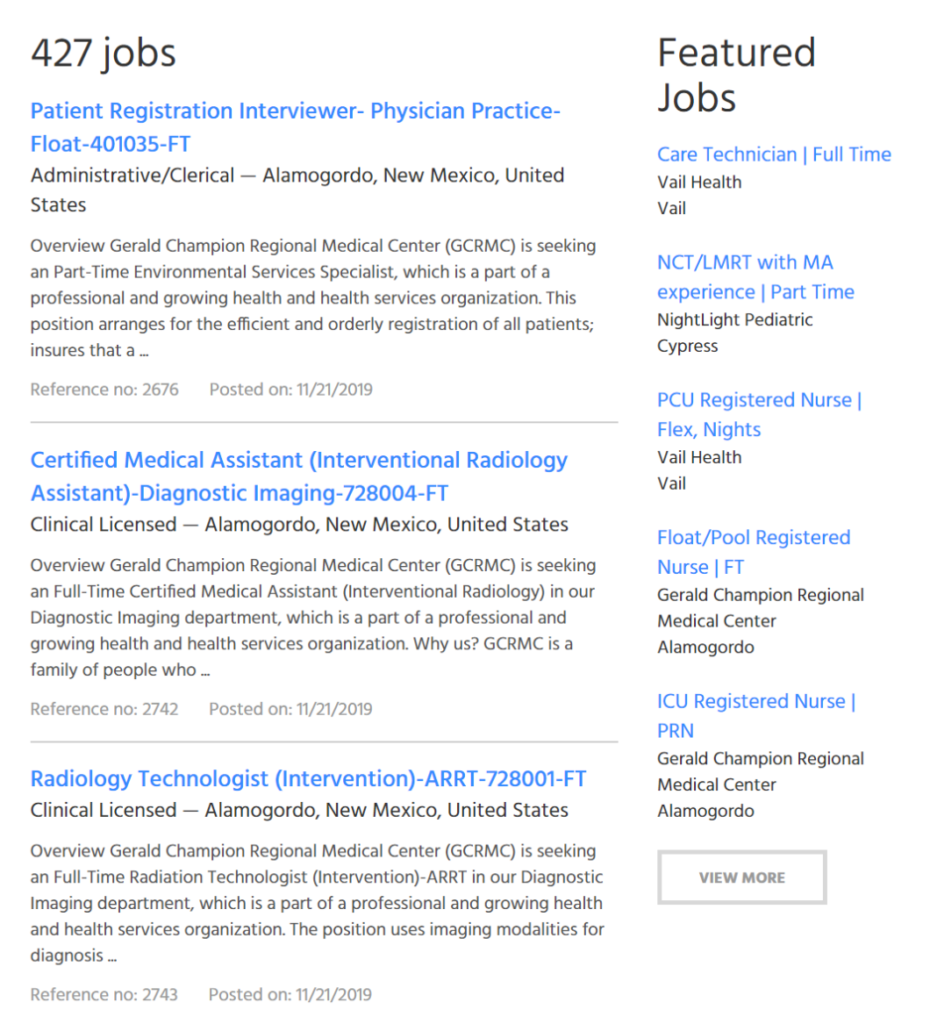Blog
Satellite sites for a job board
Challenge: Client had a job board with thousands of careers in various sectors. The goal was to attract more candidates in less interesting and narrow areas by having a separate career site for jobs in these industries and act as a standalone, white label site with personal logo, images, colors and content.
Solution: The client’s job board was hosted by our JobMount job board product. We’ve created a separate XML feed for every requested industry and filled them with relevant jobs (technician jobs, education jobs, mechanic jobs, etc.)
We’ve configured and launched several career sites, each on its own domain, with its own logo, styling and content and populated them with industry-based jobs from the above-mentioned XML feeds.
Education Career Site → only jobs in the education sector
Mechanic Career Site → only jobs for mechanics
The application links on all career sites lead the candidates back to the original job postings on the client’s main job board. Such a decision was made to accumulate all applications in one place and track performance.
Results: Each career site is hosted on its own domain, but application links always lead back to the client’s main job board. This helped to generate additional traffic because every career site is hosted on it’s own domain and is indexed by Google individually. The client attracted a bigger audience of those who were searching for specific jobs in a particular industry, but didn’t want to spend too much time looking for them on general job boards. We also noticed better SEO performance and all jobs were indexed and displayed on Google for Jobs.
Apart from industry-based satellite sites, we can build them based on any other available criteria (employer-based, location-based, etc.)
For more information, please contact your CareerSiteCloud account manager.
Career sites for corporations and their subsidiaries
CareerSiteCloud solution can be used not only to create simple single-employer or multi-employers career sites but also serve as a platform that can be used by companies and big corporations with multiple locations/divisions from all over the world to populate all jobs from their ATSs/local career sites into one single place. Our solution will also help to get more applicants from Google For Jobs.
We will scrape jobs from different sources and locations, clean them and map them into one default format and then publish to one unified career site.
Challenge: some companies and corporations have different divisions and/or subsidiaries with each having their own career pages or simply use ATSes and do not have one unified career page with all those jobs in one place.
Not only can we collect all this data, but make sure it’s all properly structured and each application will lead to relevant division/subsidiary targets.
Outcome: not only will this solution help to attract more candidates from the outside, but it will also help current employees within the Group/Corporation to be aware of new job opportunities within the whole Group faster.
Use your career site as storage for up to 1 million jobs
CareerSiteCloud (CSC) can be used as additional storage for up to a million jobs.
Our system doesn’t remove old and expired jobs making it a great way to keep old data for a longer period of time for additional needs.
This can be used for backfill purposes, job alerts or as an external widget to place on partners’ sites for extra traffic and revenue.
Please note that the standard CSC package includes up to 15K jobs and resumes. Contact your CareerSiteCloud manager if you want to store more data.
Redirect to final apply URL skipping the job details page on CareerSiteCloud
We’ve added a new feature to our CareerSiteCloud product which allows your job seekers to skip the job details page on the CareerSiteCloud site and immediately redirect them to the final apply URL on your client’s ATS or external career site, by simply clicking on the job’s title in the search results page.
This simplifies the application process and allows you to minimize the number of clicks each job seeker needs to go through to actually apply to an interesting job.
Please contact your CareerSiteCloud manager to activate this feature for your career site.
Integrate client’s career site via an iframe
CareerSiteCloud offers a clean career site fully ready to embed into a client’s main site via an iframe.
We remove all redundant content, leaving just a clean white page with job listings and provide you with an iframe code which is easy to embed to any webpage needed.
Following sections can be fully removed per request:
- Header/Footer
- Main image
- Refine results sidebar
- Job alerts box
- Job search form
- Any additional content (top menu links, bottom menu, etc.)
Passthrough feature for Google for Jobs
Introducing our new Passthrough feature for Google for Jobs career sites.
After clicking on a job that has been indexed and was displayed on Google for Jobs, the job seeker will immediately land on the employer’s final application page (ATS), bypassing CareerSiteCloud’s actual job posting page.
This will minimize the number of clicks every job seeker has to do to actually apply for an interesting job they found on Google that came from your CareerSiteCloud site.
Such link can be further upgraded with a custom tracking parameter that is added to the final application link if it comes from Google for Jobs. This will simplify the process of tracking jobs’ performance, particularly clicks and applies that came from Google for Jobs.
Export of ATS stats to CSV format file
CareerSiteCloud introduces improved job and candidate data export.
Exporting reports is the best way to share view/apply statistics and candidate information with your team or clients.
You can use these reports to track performance and store job/candidate data if needed.
When you use our ATS export feature, CareerSiteCloud provides data in CSV format which can be later easily converted into other formats (Excel, XML, etc.)
You can export all available data at once or filter by specific criteria.
For jobs, you can filter and export by keywords and/or ATS status (active, expired, etc.)
For candidates, by keyword and/or their respective ATS status (applied, hired, rejected, interviewed, etc.)
New “Contact Us” and “Send to a Friend” forms
CareerSiteCloud has now added two of the most popular forms for career sites.
Contact Us form. Separate page that includes several of the most important fields such as name, email, phone and comment/message. URL to this form can be easily added to the top menu of your career site or any other place you want. The contact us form is accompanied by a new email notification template which can be customized in admin

Send job to a Friend form. We added a new button to all the live job postings on your career site, next to the APPLY button.
After filling out the “Send job to a friend” form on the new page (this includes following fields: Friend’s name, Friend’s email, My email), your friend (e.g. the person whose email you typed) will receive an email notification with a link to the job posting you are sharing with them. The email notification template can be customized in admin.
Both forms are turned off by default. Contact your CareerSiteCloud account manager if you wish to add any of them to your site.

New auto-suggest feature
CareerSiteCloud just added a new auto-suggest feature on its candidate job search form.
Site admins can create custom categories and location dictionaries, or edit default ones. Tie these dictionaries to your job search form and the system will start offering pre-defined options when typing.
The feature shows all possible matching combinations of 1 or more letters – in any order – e.g. in the beginning, middle or the end of the word (phrase).

Benefits of using auto-suggest:
- simplify your candidate visitors’ search queries;
- eliminate typos which can lead to irrelevant search results or zero search result jobs;
- show only real jobs in existing categories/locations;
- improve the visitor experience – search is now faster/easier.
For additional information on how to activate this feature, contact your CareerSiteCloud manager.
New Featured/Premium job display
Give your jobs some extra attention on CareerSiteCloud with our new Featured/Premium job display!
There are two ways of highlighting job postings, giving them additional visibility to attract more candidates on your career site:
- For manual posts – just tick the “Featured” or “Premium” checkbox (or both) on the job posting form.
- For automatic bulk posting method – just create an additional “featured” or “premium” field with “true” value in your XML feeds. When jobs import, system will parse data from these fields and mark the jobs as “Featured” or “Premium” accordingly.

How it looks like on a real Career Site?
Featured Jobs are displayed as an additional block on your home page as well as all interior pages. Each time a page reloads, the system shuffles your existing “featured” jobs and displays a specific number (set by you) of them in random order. This assures that every job marked as “Featured” will reach its key audience.
Premium Jobs are always displayed at the top of job search results and highlighted in light-blue color. You can manually set up the number of premium jobs you’d like to display on your career site.
For additional information, please contact your CareerSiteCloud manager.